Wine for Mac OS X helps mitigate transition. It wraps platform API (Darwin) into a subset of Win32 libraries, has a convenient installer by Mike Kroneberg, called WineBottler.
Wine is a much more efficient way to experience native Windows applications on a Mac without having to run a full Windows OS in a virtual machine. This saves time, resources and battery life. System resources, external Flash drives, web etc. are available to Wine applications.
I will show how to install FAR, Beyond Compare and how to use them.
1. Get WineBottler
Download it from http://winebottler.kronenberg.org. Open DMG file and drag both Wine.app and WineBottler.app to Applications.
2. Run WineBottler with FAR3 installer
Click the third tab, provide location of your Win32 application installer (or binaries if it's self contained). Here I am providing an MSI installer for FAR, the latest can be downloaded from http://www.farmanager.com (select x86 build).
There is not much else to configure. If you will want to use Notepad++ then make sure to select the "npp" from the Winetricks list (as shown).
Instead of using Win32 Notepad++ on a Mac, I'd suggest you take a look at the TextWrangler (http://www.barebones.com/products/textwrangler/). It is a free multi-document editor with contextual editing, familiar Xcode shortcuts (for example, Cmd+Opt+up-or-down to switch counterparts) etc.
Click "Install". This will walk you through installation steps. You will provide location for your FAR (or any other) app, then WineBottler will set up Wine support, you will see a FAR installer window where you select FAR options (I used defaults). After it finishes you'll find a new directory in user's "Library/Application Support/com.Far3OSX...":
This is where all binaries, Win32 emulation, and Windows-like file system structure will be found. If anything breaks during or after - simply delete the entire folder.
3. Copy and configure Beyond Compare
This is optional, but it is the goal of this post. If you already have Beyond Compare on a Windows machine - all you need is copy binaries and import configuration. Otherwise you can follow simple instructions from the last step, selecting Beyond Compare installer. WineBottler will produce another "/Users/user/Library/Application Support/com.Beyond Compare..." self-contained installation. Grab binaries from its "drive_c/Program Files".
Copy Beyond Compare files to FAR's "drive_c/Program Files". The result should look like this:
Before you will run Beyond Compare.app (or however you called it), , it will ask you to provide license. You can copy and paste any text now from your Mac to Wine-hosted application.
4. Run your FAR3OSX.app (or however you called it)
As mentioned in this thread you will need to edit a startwine file inside the FAR3OSX.app to be able to run it as a console. At the end of the file change "$WINEUSRPATH/bin/wine" to "$WINEUSRPATH/bin/wineconsole".
Run the app. To set default width and height of a console, right-click inside the window and select "Set Default".
Now you can explore the local drives and manipulate files as you would in Windows. Note that Z: drive refers to the root of your Mac drive, so be cautious. C: drive is an alias to a directory "/Users/user/Library/Application Support/com.Far3OSX_.../drive_c".
Also note that Wine maps "Alt" key to a Command key on Mac keyboard. So instead of hitting "Alt+F1" or "Alt+F2" to change drives, use "Command+F1/F2".
FAR has lots of useful features, some of which are:
Also note that Wine maps "Alt" key to a Command key on Mac keyboard. So instead of hitting "Alt+F1" or "Alt+F2" to change drives, use "Command+F1/F2".
FAR has lots of useful features, some of which are:
- Built-in text/HEX viewer and editor (with color-coded keywords and familiar copy-paste).
- Instant history for commands, folders, files. These are also used for line completion.
- Built-in archiver with a shortcut.
- Batch folder size calculation.
- Powerful menu system. More on this next.
5. FAR3 User Menu
Press F2 to invoke the user-configurable menu. In this example I've configured it to list Beyond Compare and a Notepad++.
To edit a single entry hit F4, to open a menu file in an editor hit Command-F4. My menu file looks as follows. Note that I am using full paths to application executables. All the special symbols signify placeholders for the input from the two panels. To learn more about them - press F1 while in user menu.
1: Beyond Compare 2 panels
"C:\Program Files\Beyond Compare 2\bc2.exe" "!\" "!#!\"
2: Beyond Compare 2 selected files
"C:\Program Files\Beyond Compare 2\bc2.exe" !&
3: Beyond Compare 2 files in 2 panels
"C:\Program Files\Beyond Compare 2\bc2.exe" "!^!\!.!" "!#!\!.!"
--: Notepad++
4: Notepad++ [files] || [dir]
"C:\npp\notepad++.exe" !&
The power of FAR now can be seen whenever you need to compare and sync folders or files. Just navigate left panel to one folder and the other panel to a different folder, press F2 and select to "Beyond Compare 2 panels".
Here I am syncing a folder on SanDisk Sansa MP3 player with a folder on a Flash drive.
On the first run Beyond Compare will ask you to register it, or to provide license. FAR and Notepad++ are free.
That's it. Of course there are similar tools available on Mac, but if you've purchased your Windows apps and would rather continue using them - I believe Wine is the best friend.


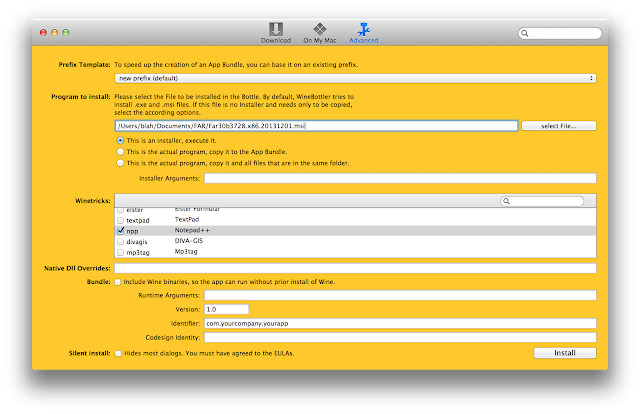






Beyond this CrackI am very impressed with your post because this post is very beneficial for me and provide a new knowledge to me
ReplyDeleteI guess I am the only one who comes here to share my very own experience guess what? I am using my laptop for almost the post 2 years.
ReplyDeleteBeyond Compare Crack
GraphPad Prism Crack
GraphPad Prism Crack
Alexey Lyashenko: Far File Manager, Beyond Compare, Notepad++ Etc. In Os X With Wine >>>>> Download Now
ReplyDelete>>>>> Download Full
Alexey Lyashenko: Far File Manager, Beyond Compare, Notepad++ Etc. In Os X With Wine >>>>> Download LINK
>>>>> Download Now
Alexey Lyashenko: Far File Manager, Beyond Compare, Notepad++ Etc. In Os X With Wine >>>>> Download Full
>>>>> Download LINK uU